What is the Point of a Desktop Wallpaper?
Do you spend a fair amount of time on your computer? I know I do, my son thinks I spend way to much time on my computer. If I am not out taking photos, you will usually find me on my computer, there is so much to do!
Surfing websites, checking my email, editing and working on my photos, building websites, writing articles, short stories, the next great novel. Checking my email, again, to see if anything new came in since last time I checked it, checking my stats, researching for a project I am working on, seems there is never enough time to do all I want to on my computer.
That is why my desktop wallpaper is so important to me. It brings a moment of relaxation and enjoyment when I take a breather from my work and admire the beauty of a butterfly, or an incredible sunset, or sunshine on a bright blue ocean. It is refreshing and inspiring for me. My wallpaper is a tool I use to create a visual point of relief from the computer screen and reflect upon the beauty of this world we live in.
It’s easy to take control of your desktop background!
Most wallpapers come in 3 standard sizes based on common screen resolutions, 1440×1280, 1280×1024, and 1024×768.
What some people don’t know is that you can use any size image for your wallpaper, you just have to adjust the wallpaper position settings.
You are given 3 Position Options for your wallpaper: Center, Stretch, or Tile. Place your mouse on your desktop, right click, and select properties. Once this window is open, choose Desktop, and you will find the Position Option.
Surfing websites, checking my email, editing and working on my photos, building websites, writing articles, short stories, the next great novel. Checking my email, again, to see if anything new came in since last time I checked it, checking my stats, researching for a project I am working on, seems there is never enough time to do all I want to on my computer.
That is why my desktop wallpaper is so important to me. It brings a moment of relaxation and enjoyment when I take a breather from my work and admire the beauty of a butterfly, or an incredible sunset, or sunshine on a bright blue ocean. It is refreshing and inspiring for me. My wallpaper is a tool I use to create a visual point of relief from the computer screen and reflect upon the beauty of this world we live in.
It’s easy to take control of your desktop background!
Most wallpapers come in 3 standard sizes based on common screen resolutions, 1440×1280, 1280×1024, and 1024×768.
What some people don’t know is that you can use any size image for your wallpaper, you just have to adjust the wallpaper position settings.
You are given 3 Position Options for your wallpaper: Center, Stretch, or Tile. Place your mouse on your desktop, right click, and select properties. Once this window is open, choose Desktop, and you will find the Position Option.
Center - 340 x 316 image on 1440 × 1280 screen
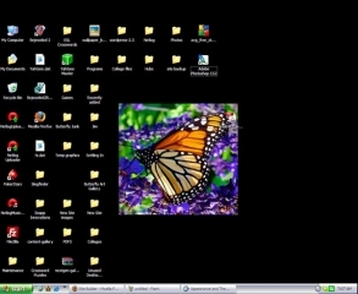
340 x 316 image on 1440 × 1280 screen
With the correct setting of Center for a small image it should appear nicely centered on your desktop with lots of solid space surrounding it for your icons.
I really enjoy the benefits of using a smaller image, and the solid space it offers, making it easier to see your desktop icons.
My desktop is always changing, usually grows and grows with files I am currently working on, ones I intend to work on. Days like that I like to have a small image with lots of black space on my desktop so I can find my files quicker.
Days when I finish a project and clean up my desk, I might enjoy a full screen wallpaper for awhile. All depends on my mood and needs.
I really enjoy the benefits of using a smaller image, and the solid space it offers, making it easier to see your desktop icons.
My desktop is always changing, usually grows and grows with files I am currently working on, ones I intend to work on. Days like that I like to have a small image with lots of black space on my desktop so I can find my files quicker.
Days when I finish a project and clean up my desk, I might enjoy a full screen wallpaper for awhile. All depends on my mood and needs.
Stretch - 1440×1080 image on 1440×1280 screen

1440×1080 image on 1440×1280 screen
Stretch setting is usually used on large images that are close in size to your screen resolution. When Stretch is used on a small image, it will distort the image, may even look pixilated.
If you are using a small image, and it fills your screen, but looks distorted, the position setting is most likely on Stretch. Simply change it to Center for your small images.
If you are using a small image, and it fills your screen, but looks distorted, the position setting is most likely on Stretch. Simply change it to Center for your small images.
Tile Setting
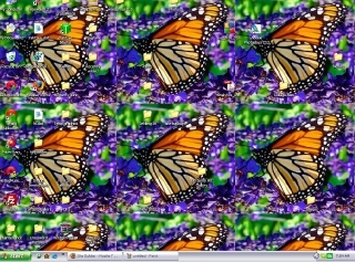
This setting will repeat the image on your wallpaper, in tiles. Instead of one image on your wallpaper, you will have many copies of it. With the right wallpaper this can be an interesting setting. I personally never use it, mainly because I haven’t explored using it .
Now I have an idea for a new project! Will need more time on the computer…..
Now I have an idea for a new project! Will need more time on the computer…..
I encourage you to play around with the images I offer you on this site, and try different images for your wallpaper, and different sizes too, see what you can create. I sure have a lot of fun doing it, maybe you will too.
Create Your Own Custom Wallpaper
I created a list of links to my Favorite Free Tools I use to help make life easier, like an image resizer, bulk file rename tool, and I recommend Picassa, a free editor. You can use my images, your own pictures, or other photos you find online.
If you are not currently taking advantage of the benefits your desktop wallpaper can bring to you, in a subtle, positive way, I hope you will give it a try!
Take a little time to spend a relaxing afternoon creating a few special custom wallpapers for yourself!